The Trim node is used to remove white space (the space character) from the start, end, or both sides of text in a text (string) column. This is useful if the column contains spaces that shouldn't appear in the new data model.
After applying the Trim function, any spaces that appear at the start, end, or bot h sides of the string will be removed from the specified column(s).
Trim a String
Connect the Trim node to the Select tables of the relevant table. Go to the Properties panel and set the preferences:
- Select Column: select the column(s) from which you want to remove spaces. You may select multiple columns if required.
- Trim Method: trim the space from the start of the string, the end of the string, or both the start and end. Only one method may be selected. Any spaces in the selected columns will be removed, as long as they match the selected trim method.
- Column Output: determine whether or not to keep the original column.
- New Column Name: name the new column.
The Trim node output will be the given table, and the new trimmed column(s).
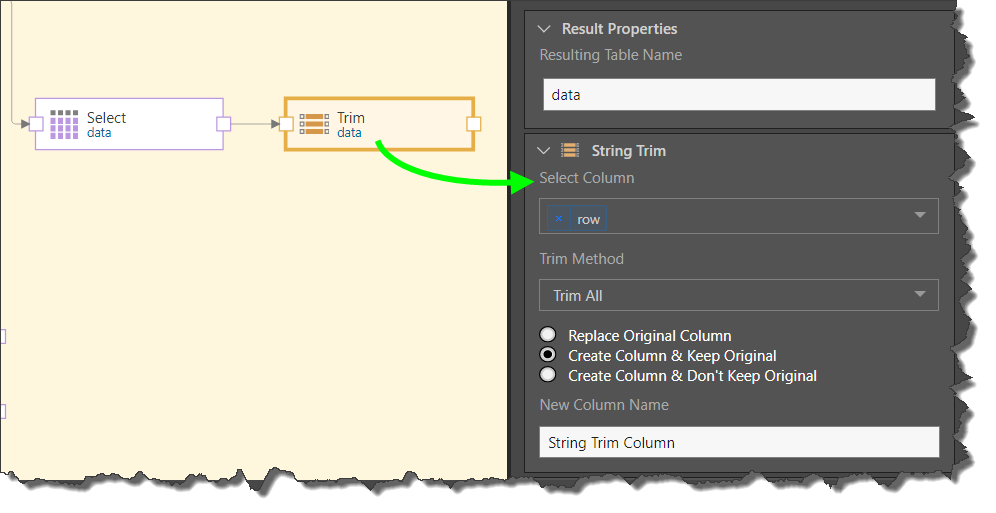
In this example, we want to remove the space character from the start of the string. The source column (on the left) contains spaces at the beginning of the string. After the Trim function is applied, these spaces are removed.
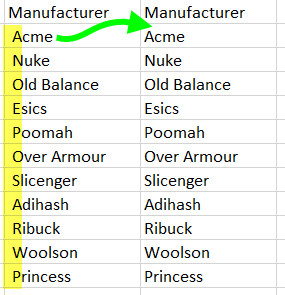
In this example, we want to remove the space character from the end of the string. The source column (on the left) contains spaces at the end of the string. After the Trim function is applied, these spaces are removed.
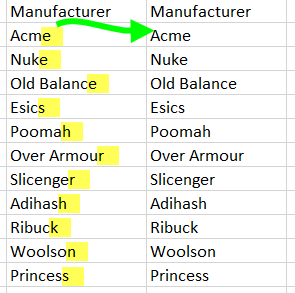
In this example, we want to remove the space character from both the start and end of the string. The source column (on the left) contains spaces at both the start and end of the string. After the Trim function is applied, all spaces are removed.
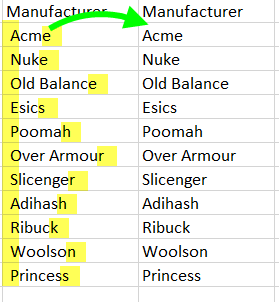
Related information
Common Properties
There are a number of fields that are present in the Properties panel when you have any of the preceding nodes selected on the canvas. These fields include Result Properties, Column Selection, Set Variable Values, and Metadata.
- Click here for more details about the Common Properties